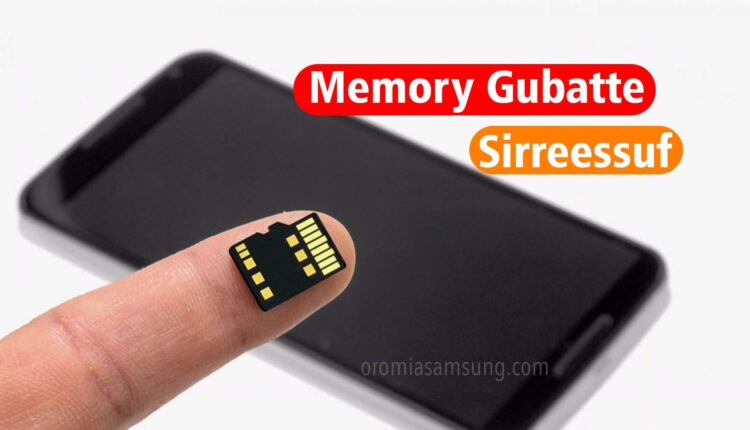Sooftweera tokko malee Memory card hojiin ala ta’e sirreessuf
Memory card hojii ala ta’e jechuun kan mobaayila keessatti hin dubbisne, yoo dubbises sirnaan kan hin hojjenne akksumas faayila erguu, fudhachuu fi haquu kan dide dha. Memory card akkanaa yoo jiraate CMD kompiitaraa fayyadamuun sirreessuu ni dandeessu. Garuu faayilli keessan achirra jiru copy ta’uu ni dida yoo ta’eef faayilicha dhabuu keessani. Sababnisaas memorichi format ta’uun dirqama waan ta’eef.
Faayydamtoota kompiiataraa kan taatan Memory card akkanaa CMD fayyadamuun hojiitti deebisuu ni dandeessu. tartiiba armaan gadii sirnaan hordofaa:
Step 1– Meemooricha reader keessa galchuun ‘USB port’ kompiitaraatti galchaa
Step 2– ‘My computer’ kan jedhu keessa seenuun memorichi akka dubbise check godhaa. yoo hin dubbisne ta’e port birootti galchuun yaalaa
Step 3– Start gootanii CMD barreessuun search godhaa. CMD isiniif dhufe seenuun ‘Enter’ godhaa
Step 4– ‘Disk Part’ jettanii barreessuun enter godhaa.
Step 5– ‘List disk there’ jettanii barreessuun enter godhaa
Step 6– List isiniif dhufu keessaa memory card keessan lakkoofsa isaa wajjiin isiniif fida
Step 7– Select disk ___ (bakka duwwaa irratti lakkoofsa memory card irra jiru barreessaa). Fknf, lakkoofsa 3 irra jira yoo ta’e, ‘Select disk 3’ jettanii barreessuun enter godhaa
Step 8– Clear jettanii barreessuun enter godhaa
Step 9– Create partition primary jettanii barreessuun enter godhaa
Step 10– Active jettanii barreessuun enter godhaa
Step 11– format fs=32 jettanii barreessuun enter godhaa
Step 12– Sekoondii muraasa booda memory card keessan format ta’a. Kana booda akka memory haaraatti fayyadamuu dandeessu